For Merriment office bearers, in order to receive and/or be notified of any email sent to Merriment, you will need to add a Merriment email account into your iPhone, iPad, laptop or whatever eg:
- bookings@merrimentalpine.com.au
- secretary@merrimentalpine.com.au
- treasurer@merrimentalpine.com.au
Spam
Do
- Move the spam message to Junk without opening the message.
- The server will notice you have moved the email to Junk and will analyse the spam. Learning what is and isn’t spam takes a long time. If there is even the slightest doubt the server will err on the side of not blocking the spam - you don’t want to have legitimate emails blocked.
Don’t
- Open the spam - as soon as you open the message the spammer is notified that a warm body is listening and that they should send more spam.
- “Unsubscribe” - most unsubscribe options on spam messages will just be used to confirm again that a warm body is listening and that they should send more spam.
- Delete the spam - Move it to Junk. If you just delete the spam the server can’t learn what is and isn’t spam.
Sending an email
When you send an email on behalf of Merriment please make sure that you set “From” to be your Merriment email address, eg warwick.read@merrimentalpine.com.au
Adding an Email Account
The details depend on whether you’re using an iPhone, iPad, macOs, Windows, Android etc, but all of them will require the following:
| Email address | xxx.xxx@merrimentalpine.com.au |
| Username or Account name | xxx.xxx@merrimentalpine.com.au |
| Password | ************ |
| IMAP Server | mail.merrimentalpine.com.au (Select “Automatic” if offered, otherwise use Port 993 and tick “Use SSL”) |
| SMTP Server | mail.merrimentalpine.com.au (Select “Automatic” if offered, otherwise use Port 587 and tick “Use SSL”) |
What you will see
When connected, you should see something like this:
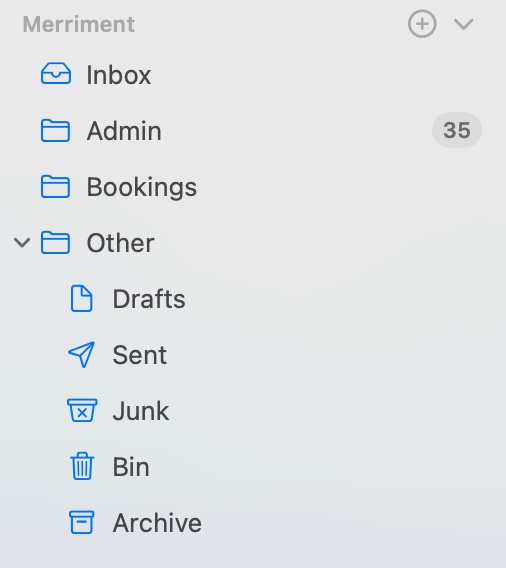
| Inbox | Only emails sent specifically to your Merriment email address eg warwick.read@merrimentalpine.com.au will appear here and will only be able to be seen by you |
| All other mailboxes | Are a shared mailbox able to be seen by everyone with a Merriment email address |
How it’s supposed to work
If you include your personal Merriment Inbox in your devices “All Inboxes” group then it should work like this: * Any Merriment email that you’re interested in (and not every other Merriment email) will appear in your normal Inbox alongside of all of your other emails * The email will also be put into either Merriment Bookings or Merriment Admin and be able to be seen by everyone
If you’re keen you can look at the tables below to see how things are routed. eg Any email addressed to bookings@merrimentalpine.com.au will be put into the “Bookings” mailbox AND treen.macphillamy@merrimentalpine.com.au’s mailbox
Aliases and Routing
Aliases
| accounts@merrimentalpine.com.au | finance@merrimentalpine.com.au |
| admin@merrimentalpine.com.au | finance@merrimentalpine.com.au,president@merrimentalpine.com.au,secretary@merrimentalpine.com.au |
| board@merrimentalpine.com.au | president@merrimentalpine.com.au,secretary@merrimentalpine.com.au,treasurer@merrimentalpine.com.au |
| committee@merrimentalpine.com.au | board@merrimentalpine.com.au,bookings@merrimentalpine.com.au,finance@merrimentalpine.com.au, house@merrimentalpine.com.au, maintenance@merrimentalpine.com.au,marketing@merrimentalpine.com.au,slopes@merrimentalpine.com.au |
| info@merrimentalpine.com.au | secretary@merrimentalpine.com.au |
| hostmaster@merrimentalpine.com.au | admin@merrimentalpine.com.au |
| postmaster@merrimentalpine.com.au | admin@merrimentalpine.com.au |
| unsubscribe@merrimentalpine.com.au | secretary@merrimentalpine.com.au |
Routing
| finance@merrimentalpine.com.au | shared_admin@merrimentalpine.com.au,karen.harvey@merrimentalpine.com.au |
| house@merrimentalpine.com.au | shared_admin@merrimentalpine.com.au,sally.king@merrimentalpine.com.au |
| maintenance@merrimentalpine.com.au | shared_admin@merrimentalpine.com.au,peter.king@merrimentalpine.com.au |
| marketing@merrimentalpine.com.au | shared_admin@merrimentalpine.com.au,nick.piper@merrimentalpine.com.au |
| president@merrimentalpine.com.au | shared_admin@merrimentalpine.com.au,warwick.read@merrimentalpine.com.au |
| secretary@merrimentalpine.com.au | shared_admin@merrimentalpine.com.au,sarah.stephenson@merrimentalpine.com.au,greg.johnson@merrimentalpine.com.au |
| treasurer@merrimentalpine.com.au | shared_admin@merrimentalpine.com.au,andrew.johnson@merrimentalpine.com.au |
| slopes@merrimentalpine.com.au | shared_admin@merrimentalpine.com.au,nick.berriman@merrimentalpine.com.au |
If an email is received taht includes “@slopes.com” in “From”, then the email is also copied to slopes@merrimentalpine.com.au
Background
Historically, Merriment aliases such as secretary@merrimentalpine.com.au were simply forwarded to a person’s personal email address. That had the benefit that the Secretary didn’t have to do anything and emails directed to secretary@merrimentalpine.com.au just turned up in their usual inbox along with all of their other emails.
This caused two major problems: 1. No record of emails sent or received by Merriment was ever kept as part of Merriment’s records 2. Any spam forwarded to office bearers with gmail.com like email addresses adversely affected Merriment’s reputation as an email sender and increased the probability of having the email rejected or put into Junk. This spam problem was manageabl when we able to control senders from the Contact database, but with the move to Xero all of that spam control was lost.
By requiring an office-bearer to add a specific Merriment email account to their devices we can solve both of the above problems.
Once setup, it will be no different from having a work email account and a personal email account